Colors in HTML

Red
FF0000

Green
008000

Blue
0000FF

Orange
FFA500

Yellow
FFFF00
Black
000000
HTML
List in HTML is Specified by(unordered/list with Bullet) or (ordered/list with number)
* This is unordered list
* This is unordered list
1. This is ordered list
2. This is ordered list
<li> Defines the Item To show in list
Example:
<ul>
<li>item 1</li>
<li>item 2</li>
<li>item 3</li>
</ul>
preview:

FF0000

008000

0000FF

FFA500

FFFF00
000000
# To change the background color bgcolor attribute is used in Body tag.
Example:
<body bgcolor="6 digit Color code or color name">
</body>
# To Change the font color text attribute is used in Body tag.
Example:
<body text="6 digit Color code or color name ">
</body>
We can use <img> tag to put an image in page.
There are few image related attributes like (src), (alt), (height & width)
Where
src = file path of image
alt = alternative of image(In any case image can't be previewed at that time it's alternative will be visible)
height & width = To set the height and width of image
Example:
<img src="https://www.google.com/images/branding/googlelogo/1x/googlelogo_color_272x92dp.pn" alt="there is image" style="height:150px;width:300px">
If image can't load it will look like this:
Preview:
<img src="https://www.google.com/images/branding/googlelogo/1x/googlelogo_color_272x92dp.png" alt="there is image" style="height:150px;width:300px">
If image loads properly it will look like this:
Preview: